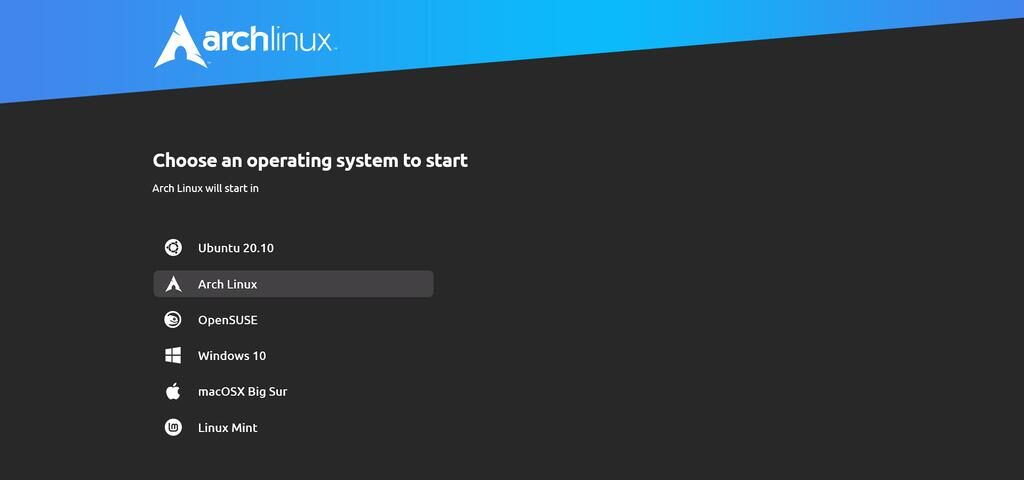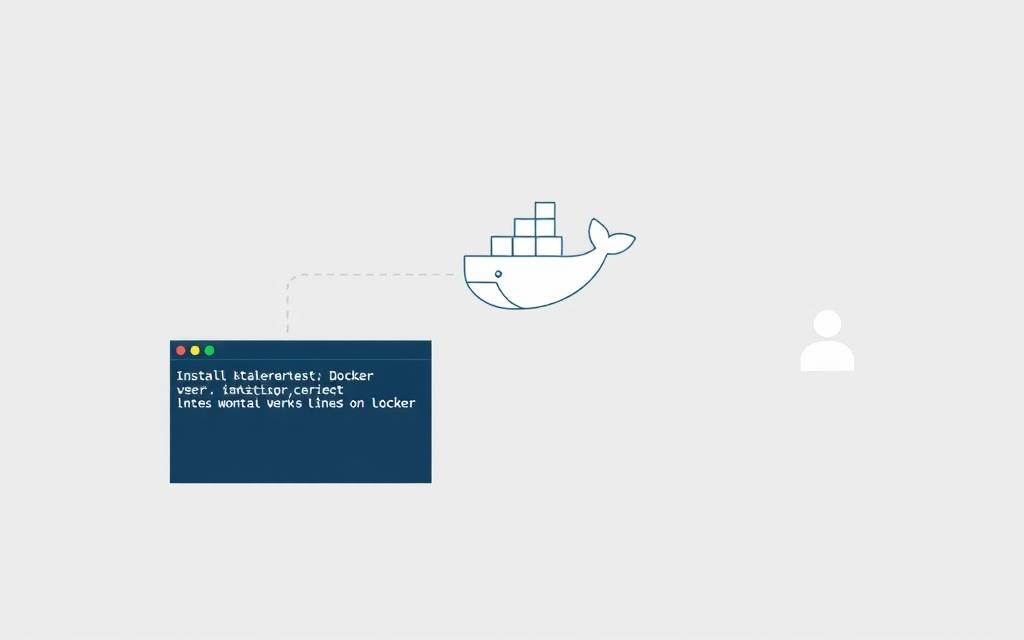Mastering GRUB on Arch Linux: The Complete Guide
So, you want to master GRUB on Arch Linux? Let’s break it down. GRUB (Grand Unified Bootloader) is the gatekeeper of your system—the first software that loads when you power on your PC. Born in the mid-90s as part of the GNU Project, GRUB has evolved into a flexible, open-source bootloader that supports everything from Linux to Windows.
In this comprehensive guide, we’ll walk through installing GRUB on a modern UEFI-based Arch system. You’ll learn about supported file systems, mounting partitions, generating configurations, and even detecting other operating systems. Whether you’re dual-booting or just want to understand the boot process better, this tutorial is your definitive starting point.