Notion is a great and powerful application aimed for productivity. Although Notion is a very well known app became famous for appearing in many YouTube videos, you may not even know it.
Notion is a taking note app for computer and smartphone that is different from other productivity apps in a few ways. In Notion, in fact, you can create pages containing blocks: Every page is a stack of blocks combined however you want.
Blocks can be made of text, images, tables and so on.
Unfortunately, while Notion is available for Windows, MacOS, Androis and iOS it’s not officially available on Linux.
Luckily there are some Notion portings for Linux and one of these – probably the best and most complete – is Notion Enancer, my favorite (and open source) option to install Notion on Linux.
What is Notion Enhancer
With Notion Enhancer we can finally use the Notion App on you favorite distro with all the features of the original one. In-app tabs, colour themes, extra sidebar features, right to left text, database customisation, icon upload history, and more.
How to Install Notion Enhancer
Notion Enhancer is available for any kind of Linux distribution based on x86_64 and arm64 and it can be easily installed on Debian, Ubuntu, Pop!_OS, Linux Mint, Fedora, Arch Linux, Manjaro using the package manager, it can be installed via .AppImage packages or manually.
For more informations oh how to install Notion Enhancer on your distribution, take a look here:
>> Install Notion Enhancer on Linux
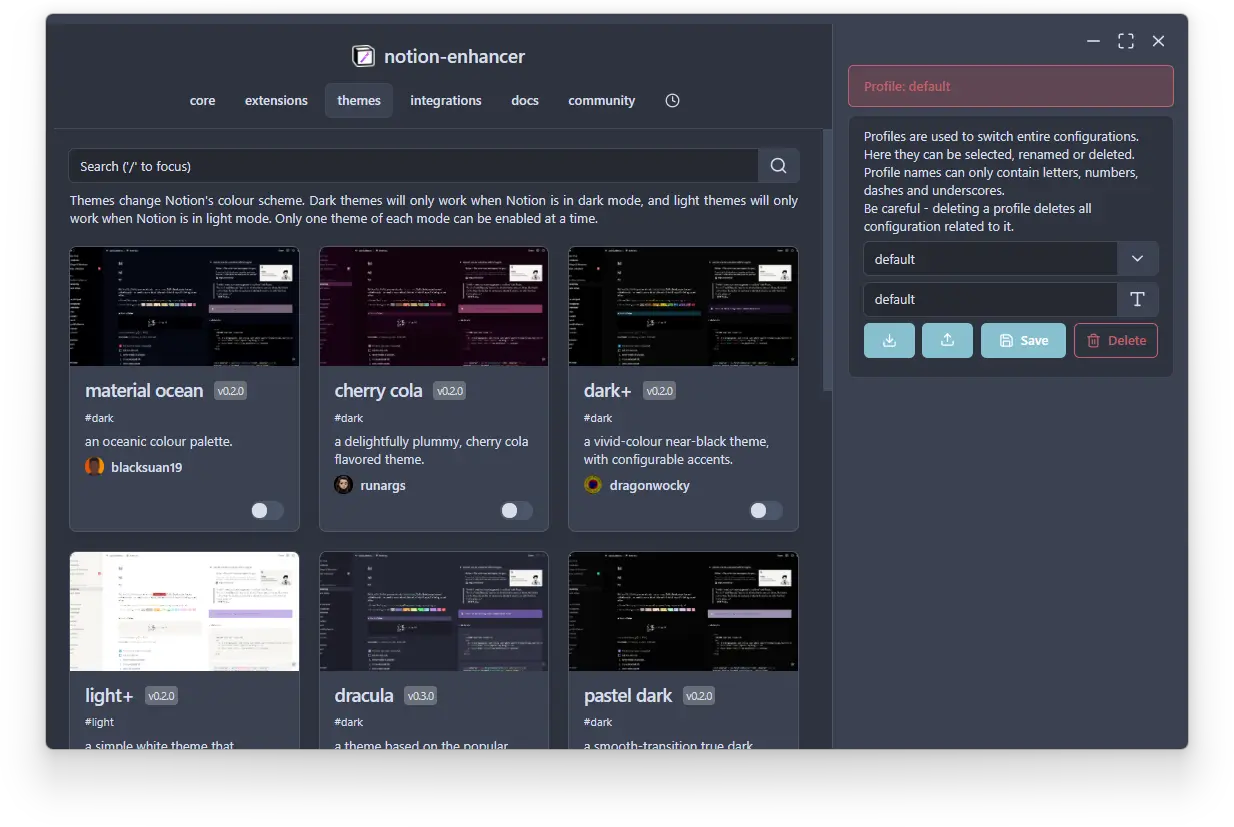
Comments are closed.